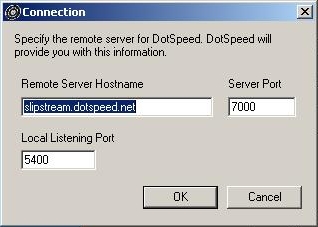Support
Problem or Symptoms:
The Accelerator is disabled right after it launches
The Problem Affects or Pertains to:
This might be caused by improper configuration of the Accelerator or
the new High speed Auto-detection feature. The accelerator might be
disabled once an active high speed conection, such as DSL or cable
modem, is detected.
Solution Method 1:
Please ensure that you are connected to the internet. Try going
to some websites or checking your email. If you can't do either of these
things then the problem is not likely the accelerator but that you
aren't connected to the internet. If you then connect to the internet
the accelerator also should be able to connect.
Solution Method 2:
You have an active high-speed connection that is 512k or
faster. The Dotspeed Web Accelerator automatically shuts off in this
case because it isn't compatible with connection speed that fast.
Solution Method 3:
1. Right-click on the DotSpeed Web Accelerator icon in the bottom right hand corner of the screen:

2. Then left-click the option that says "Settings"

3. Click on the "Connection" tab
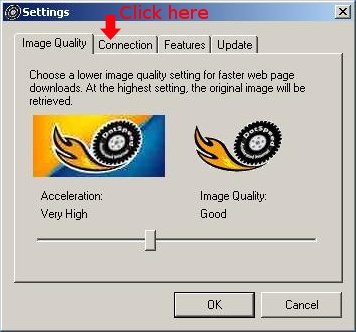
4. Verify that you have your full email address typed in (e.g. username@xx.net), and your password.
5. Click on the "Advanced" button

6. Verify that the information below matches what you have in your Advanced Menu
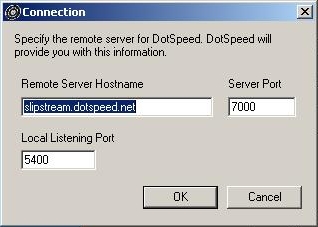

2. Then left-click the option that says "Settings"

3. Click on the "Connection" tab
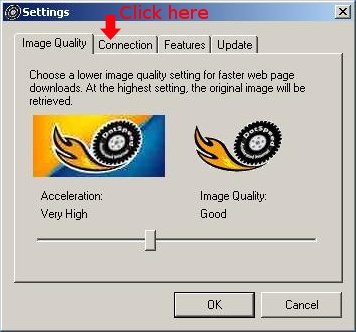
4. Verify that you have your full email address typed in (e.g. username@xx.net), and your password.
5. Click on the "Advanced" button

6. Verify that the information below matches what you have in your Advanced Menu